How to enable English subtitles for foreign language films?
Movie settings
In every movie with sound (audio) in most of the languages used in the world, you can enable English subtitles to understand what is being said.
The only condition for the creator (on YouTube) to set this video is permission to show subtitles. How can you check if a movie has such permission?
Just move the mouse on the movie being played. The following menu will appear on the bottom right of the video window:
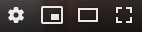
The first symbol on the left, the gear, is the symbol for film settings.
Click on this symbol and when you see “subtitles” in the menu, select this item in the menu. If the YouTube channel owner has allowed subtitles to be shown here, you will be able to enable subtitles in the language of the video.
It has not helped us much yet. However, when you now enter the same menu again after clicking on the “subtitles” item in the first menu, a second menu will appear and the position “automatic translation” should appear at the very bottom.
The names of these items on the menu may differ from what I gave here, because I have these items in German and I simply translate them myself.
When you click on the “Automatic translation” menu item, a large list of languages opens where you can also find English.
When you select English, the subtitles will appear in English.
These subtitles will not always meet our expectations. First, the translating program must correctly recognize the words in the source language, then translate them into English. Translating individual words alone does not bring much, because the order of sentences in other languages definitely differs from the order in our language. Sometimes even the sense of a sentence can be distorted.
If you consider these situations, you can use this technique with some caution to better understand a completely foreign language.
Partial knowledge of the language is very helpful in ensuring that the translation is correct.
Enjoy listening and reading.
Marek Wojcik
